Using Moodle
| Site: | WelTec Moodle |
| Course: | Finding and presenting resources 2016-2017 |
| Book: | Using Moodle |
| Printed by: | Guest user |
| Date: | Sunday, 15 February 2026, 7:54 AM |
Description
How to use Moodle
Navigating a book
This is a 'book'. It's a useful way to put collections of information in one place.
There are two ways to move through books.
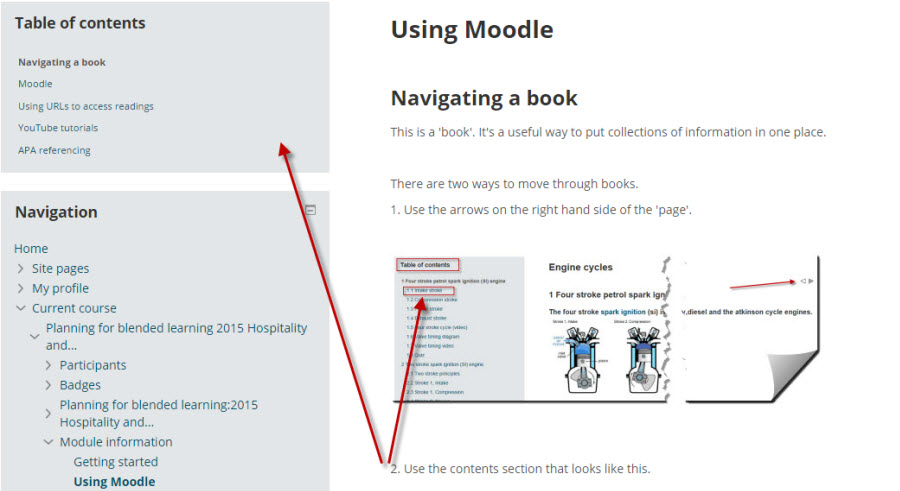
Moodle
If this is the first time you have used Moodle please ask for help if you need it. Some hints:
Click on the words at the top of the Moodle page (those that say 'My home>My courses>etc) to move from one course to another.
![]()

Opening URLS, YouTube and pdfs
Your tutor will give you some links to websites including YouTube. These links are called URLs (Uniform Resource Locator).
You will also have links to pdfs that open in a new window.
Depending on your browser:
 use the back button,
use the back button,
![]() click on the X to close a tab.
click on the X to close a tab.
OR click on the X in the new window.
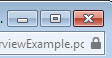
APA referencing
Learning to use APA referencing requires knowing the basic rules and working consistently as you research your assignments.
The following two links are helpful for you:
1. Weltec Learning Commons, APA referencing guide
2. Auckland University's "Quickcite" tool which helps you to format information in the appropriate style
A few tips:
- Always note the URL and the date you have downloaded if you access material from a website, whether it be organisations or journal articles.
- Get into the habit of writing your references in APA style. Books and journals are the most common.