Tutor Guidelines
Overview
These tutor guidelines aim to help you to facilitate this course. They describe just one of many ways to teach employment relations at this level. You can choose to use these resources in other ways.
These guidelines are organised in several sections. First, the learning outcomes and course structure are outlined. Then, we give you some background on the course design and how this – to a certain extent – defines the way the course is facilitated online. Next, there are more specific notes on facilitating the course and on the introductory, administrative, and assessment aspects.
The guidelines specifically refer to Moodle functionality. To find out more about customising these resources to meet your particular needs, have a look at the customisation notes at the end of this document.
Remember, too, that there are brief hidden notes on the course overview page itself to remind you about what to do next.
Learning outcomes
The main objectives of this course focus on understanding employment relations, and the major pieces of employment legislation and how they impact on the workplace in New Zealand.
Reading and applying employment legislation tends to be difficult for students at this level. The teaching and learning strategy is geared towards problem solving in a recognisable work environment and the proposed learning activities are mainly collaborative.
The learning outcomes are:
- Analyse employment relations in a New Zealand workplace.
- Analyse and produce effective solutions for issues affecting employment relations in a New Zealand workplace.
These are met by completing the activities in section four – assessing a workplace. The activities include videos and quizzes, a web hunt, collaborative tasks, research in the filing cabinet, and mobile phone calls.
- Analyse the content of a simple employment agreement.
- Describe the process for negotiating employment agreements.
These are met by completing the activities in section five – negotiating employment agreements. The activities include videos and quizzes, an agreement builder, collaborative tasks, research in the book shelf, and mobile phone calls.
- Analyse and describe one dispute and one personal grievance.
This is met by completing the activities in section seven – grievances and disputes. The activities include videos and quizzes, a collaborative task, research in the book shelf, and mobile phone calls.
Supporting materials can be found in sections one, two, three, and six. These sections contain the history radio, future newspaper, address book, and course overview. They provide a context for the course and are particularly relevant to learning outcomes one and two.[ back to top ]
Course structure
Here is a visual mind map of the course. It also appears on the ‘What Will You Learn?’ page where learners can use it to map their progress.
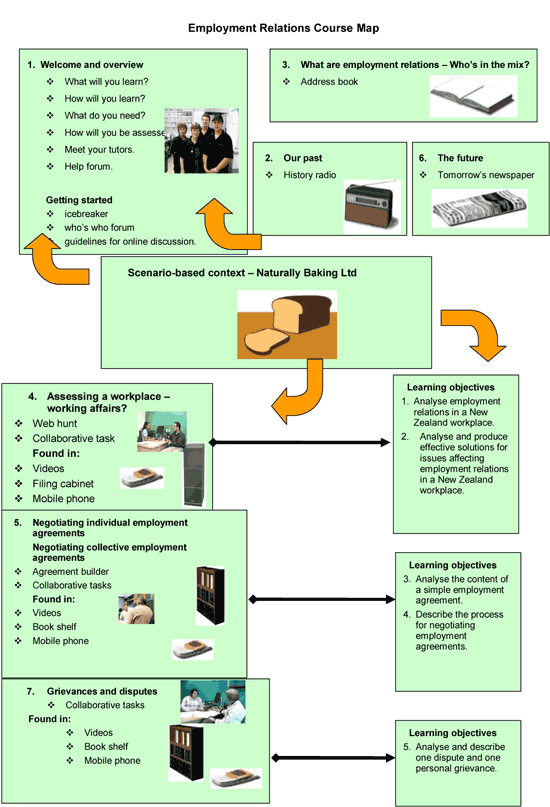
[ back to top ]
Course design
The pedagogical approach combines problem-based learning in small groups with offering the content ’just-in-time’, as and when the learners need it. The scenarios are based within a fictional company – Naturally Baking Ltd. They capture the concepts to be learned and are a focus for the main learning units. The main learning units contain the following:
- Video scenarios outline employment relations issues within the fictional company and highlight the need to research and solve employment relations problems.
- Quizzes associated with the videos allow learners to test their knowledge of the concepts learned.
- Additional information about employment relations issues is presented in the office filing cabinet and book shelf in text format.
- Additional information about employment relations issues is presented via the office mobile phone and includes an audio overview and more comprehensive information in text format.
- Learning activities support the ‘just in time’ information and concepts. They include a web quest and an employment agreement builder.
- Group tasks are designed to be solved collaboratively online and to enable learners to help the scenario characters innovatively problem-solve employment issues.
- Team forums enable learners to discuss the collaborative task outcomes and post their group findings. The online activities requiring collaborative work are designed to take advantage of asynchronous discussion tools rather than real time tools, but teams are provided with a chat room if they want to use it.
- Some suggested outcomes of collaborative tasks are made available to learners when they finish the group task. The tutor needs to make sure they remain hidden until that time.
- Supporting interactive tools such as the history radio, future newspaper, and address book help to provide a context for employment relations concepts and issues.
[ back to top ]
Course facilitation
Good practice facilitation should support this course and make it a meaningful experience for the learner.
Communication
Use the news forum to send welcoming messages and to guide learners through the course. These messages are also sent to learners’ email boxes and should keep reminding them to log in to the course page regularly.
Introduction and icebreaker
The introduction includes some essential information for learners. You should adapt this to your needs. The learners start the course by engaging with their peers in an icebreaker activity. For those who are new to online learning, this is an opportunity to get used to the tools and the learning environment.
Once the icebreaker is complete, the learners need to find out which group they belong to. You may want to upload a document that contains the name of each group and its members.
Teamwork
All activities are designed for online teamwork. There is a clear deliverable outlined in each task. It is important for you to set a clear deadline. Add the deadline to the team task and also in the forum description.
Organising teams and role rotation is an administrative task that needs to be done quite early in the course. In this course, we proposed that the learners take responsibility for these tasks but, depending on the group, this may not be feasible. You may need to intervene to facilitate these actions. We have suggested that the groups need a facilitator and reporter role but you could, for example, add the roles of chair and timekeeper.
We have included a placeholder for one group’s discussion forum, but you will have to add a discussion forum for each of the teams. They can be uploaded one after the other, with a different group name on each, followed by the name of the task. For example, if your groups are called Kowhai, Kauri, and Totara and the name of the task is Bargaining, your team forums can be listed on the course page as follows:
- Kowhai team: Bargaining
- Kauri team: Bargaining
- Totara team: Bargaining
It is possible to create groups within Moodle – and you may prefer this because it facilitates administration – but it is best not to rely solely on this function. Each of your teams still needs a specific space to work in and this should be clearly labelled on the course page. The different teams can be given access to the others’ discussions and work, which adds a little competition and can work as a motivational factor.
It is good practice to add a short reminder of the task in the forum introduction. This way, learners can refocus on the task every time they open their discussion forum, which is their working space.
In a face-to-face situation, you would not constantly look over the shoulders of the teams at work. Similarly, it is good practice to take a passive role while the group members are working on their task, unless there are problems. However, when all is going well, you should post once or twice during the teamwork to encourage the learners and ensure they know you are there if needed. Feedback is essential and should be more comprehensive than just, ‘Well done, move on to the next task.’ ‘Weaving’ is an important online facilitation skill and involves pulling together learners’ contributions.
The tutor needs to ensure the participants move at the same pace during the course to enable group work. For open enrolment courses, this might mean organising a couple of virtual workshops to do the collaborative work at set times.
Links
You need to be aware that there are links within content items in this course. This relates in particular to the web hunt in section four, the New Zealand legislation website link and the ‘find your union’ link in the office, and the references on the workplace assessment task sample answer.
Please ensure that you test the links before making the course available to learners. The links may become obsolete or lose functionality if the provider updates the web pages or experiences server problems.
[ back to top ]
Course organisation
Overview
In this section, learners are given an overview of the course and are introduced to each other and their tutor. They’re asked to form teams, and they’ll get some practice using the forums. They’re also introduced to the case study, Naturally Baking Limited.
You need to complete some of the information in this area. On the ‘What Do You Need?’ page you need to add any required textbooks. If you are using textbooks and course learning guides, introduce these now. Ask learners to tell you if they have any problems obtaining the textbook, or if they don’t have it by the middle of the first week of the course. Let learners know which chapters you’ll be referring to most during the course, so they can read ahead if they want.
On the ‘How Will You Be Assessed?’ page you need to give your learners information about assessments and the due dates.
Meet your tutor page
It’s important to welcome learners in a conversational way. Introduce yourself with some interesting information and a photo. If there is more than one tutor, each of you should do this.
We recommend you give guidelines about what learners can expect. For example:
- How many times per week will you log in and how often should they?
- How long will you take to mark assessments?
- When and how will you be available for individual queries?
- Will you be facilitating chat sessions? If so, how often?
- What should learners’ goals and timeframes be for the first two weeks? Include deadlines for:
- buying any required textbooks
- completing the icebreaker
- first forum post.
- How much interaction will learners need to have with you, and with each other?
- How will learners get technical support?
Icebreaker
It is best to read the tutor guidance for this task. Assign a deadline. We suggest one week to complete the icebreaker and join a forum group.
Building teams
You need to create enough forums to ensure groups of 6 to 10 learners. Read the icebreaker tutor notes – you may need to be creative in your collaboration management. Post the first message to the ‘Who’s Who?’ forum, and check that everyone is participating. You might need to post a reminder mid-week, saying that it’s now time to reply to posts. Summarise the discussion at the end of the week, and note any interesting points. You might also like to discuss any technical challenges, such as with threading forums. It is best to have teams organised before the middle of the second week of semester.
Later, the teams will allocate roles for each part of the team task. These are a facilitator (team leader) and a reporter (summariser and note-taker), although you may choose to add other roles. The roles should be shared as evenly as possible.
Team ground rules
Collate the ground rules and summarise. In the second week of the course, produce a list of ground rules.
Forums
You need to create a group forum for each team. You can create these as soon as the teams are decided, but hide them until the learners know who is in each team. It’s a good idea to post a welcoming and encouraging message to each team forum when you set it up, and to let the learners know if, how often, and in what form you will monitor the forums.
Calendar
You need to populate the course calendar with key dates, including dates for tasks, assessments, and holidays.
Written tasks
You need to give your learners guidance on the format, layout, and referencing expected in the written tasks.
Assessment tasks
You need to give your learners information about the nature of their assessments and the due dates. The tasks at the end of each section of the course are designed to prepare learners for the assessments. They are collaborative tasks, so that learners learn from each other.
NZIM requires the following evidence for assessment:
- an analysis of a relevant selected workplace in which employment issues are identified and effective solutions produced
- an analysis of a simple employment agreement and a description of the process followed in its negotiation
- a description and analysis of one dispute and one personal grievance.
[ back to top ]
Customisation notes
While it is possible to use each resource separately, the activities and resources for each section are designed to support each other.
To customise the course to your requirements, you will need – at a minimum – to be able to edit html pages. More advanced changes may require some knowledge of Flash and audio editing.
Reproduction or redistribution of material
All text versions of resources can be printed easily from your browser. If you are running a blended version of the course, you may distribute the text content in printed format and reproduce the media objects on CD-ROM if slow connections are a problem.
You may wish to set up a menu of quick links to each of the sections. It might be helpful if this menu turns a different colour when visited.
Tutor and icebreaker guidelines
Guidelines can be copied into the Moodle Teachers’ forum if you are using Moodle.
Videos and quizzes
The quizzes are designed to test the knowledge learners gain from watching the video scenarios and should be used together with the related video. There are text equivalents for both the videos and the quizzes, but an alternative might be to use audio recordings with static pictures.
Collaborative tasks and forums
The collaborative tasks and forums can be amended and added to by asking more or different questions and changing the model answers.
Scenario-based
The resources are all set within the context of Naturally Baking Ltd. These characters and their context can be altered by amending the relevant resources: address book, videos, mobile phone messages, newspaper stories, introduction, and collaborative task contexts.
Web hunt
The web hunt can be amended and added to by asking more or different questions – and changing the model answers.
[ back to top ]
The office
The office resources consist of a mobile phone, filing cabinet, book shelf, radio, PC, and newspaper. Only in section seven are all the resources active. Before this, resources are only made available as they are needed. Each of the three main sections uses different resources. For example, in the workplace assessment section calls 4–8 are not active on the mobile phone and the bookshelf is not functional, as these resources do not relate to workplace assessment.
Although these resources can be used individually, they are much better utilised within context.
Mobile phone
The audio and written mobile telephone messages can be amended or added to by changing the audios and text messages. They designed to be used as podcasts, but an alternative would be to add the text content to the filing cabinet or book shelf.
The radio
The radio scripts are available as audio and text and can be used alongside any of the other sections.
The newspaper
The newspaper stories can be used individually or as a group. They can be used alongside any of the other sections.
Address book
The address book is designed to introduce the major players in employment relations. It is based within the fictional company, Naturally Baking Ltd, but these characters can be changed. Entries can be amended or added to, and used individually or as a group, and can be used alongside any of the other sections.
[ back to top ]