Teacher Induction module for new tutors 2017
-
You can post your questions here. You can also share ideas and add work (eg activities you've used with students), to show other new tutors
You can post your questions here. You can also share ideas and add work (eg activities you've used with students), to show other new tutors
Instructions: Clicking on the section name will show / hide the section.

The aim of the
module is to help new teaching staff like yourself get off to a good start in your role as a tutor at WelTec or Whitireia.
By completing this module you'll have completed the first part of the teacher induction programme and learnt some of the basics about planning and designing for teaching.
TASK
1. Read through the Getting Started section below.
2. Read through the module learning outcomes to find out what you will have covered by the time you have finished the units.
3. Create your own Teacher Induction folder either as an electronic or hard-copy version. You will be adding material to this as you complete the units, and you will be able to talk about it with your manager and Anne.

TASK
1. Locate your programme document by going to Atea. (hint there is also a link at the bottom of the intranet page). Click on Academic Quality Management.
2. Download your course descriptor(s). On one of your course descriptors:
3. Locate and highlight the assessment methods. Here is an example of a highlighted course descriptor.
4. Save these documents to your academic induction folder.

TASK
Video - watch the interactive video, answer the quiz questions and record three things you can change in your class to activate learning.
An introduction to class activities to use in your lesson plans. Remember adult learners need to know:
WHAT they're learning
WHY they're learning it
WHERE it's leading them
If you remember this, your learners will be more likely to engage with the activity.

TASK


Explains the relationship between the course work our learners do in class and how this links to the course descriptors and assessment.
TASK
1. Watch the video and write three key ideas about constructive alignment and how this relates to your own teaching context. Bullet points are fine.
2. Use the lesson plan template to plan two consecutive classroom sessions. On each lesson plan you must include:
3. Carry out the lessons.
4. Make some notes on the evaluation section of your lesson plan about things that worked well and things that you would change or adapt for next time.
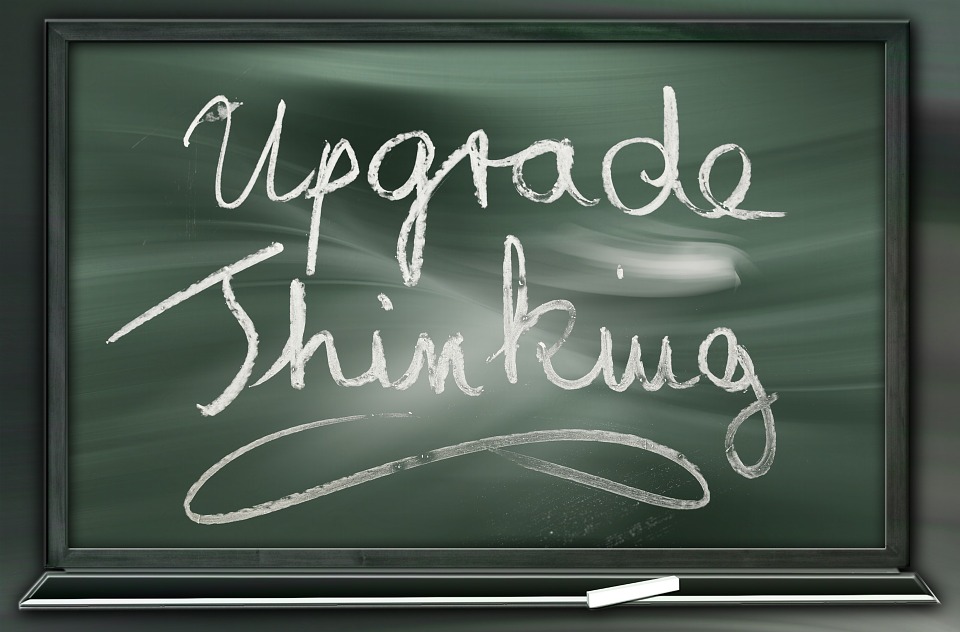
TASK
1. Contact Anne to arrange a time for her to come and observe your session for one hour.
Alternatively, contact your SASM or mentor to observe you. Make sure your mentor uses the same observation form that you used to observe two colleagues.
2. Prepare a lesson using the lesson plan form. Try to include a warm-up activity, a making sense (doing) activity and a quick feedback activity. These can be from the activities listed in Unit 3 What is active learning? or your own choices.
3. Try and weave in an explicit literacy task (reading, writing, speaking or listening) or an explicit numeracy task (number, spatial or measurement).
4. Carry out your observed session. Make sure you give Anne your lesson plan AND your graduate profile before she comes to your session. If possible, meet with Anne or your mentor after the session to discuss the comments on your feedback form.
5. Save a copy of the observation feedback form in your new tutor induction folder.

The assessment in your course should align with the assessment criteria and methods in your programme document. (Remember the t in Unit 5 Lesson planning ?)
As a new tutor, you may be provided with an assessment to use, or you may have to create an assessment.
TASK
1. Look at one of the assessments you are to use or you have made. Does it align with the assessment criteria and methods in the course descriptors?
2. Are there any changes that need to be made - what are these and why? If not, why not? Make some brief notes about this. You can annotate directly on to the assessment and the course descriptors.
3. Add your notes and a copy of the annotated assessment and the course descriptor(s) it relates to, to your new tutor induction folder.

TASK:
Provide some evidence (eg emails, lists and photos), in your new tutor induction folder that shows you are able to locate, select and use:

TASK
1. Write or record a short piece about your progress through new teacher induction using My final reflection and summary form.
2. Meet with your manager and/or SASM to share your new teacher induction folder.
3. Ask them to give you verbal feedback and a written summary on the same form.
4. Send your new tutor induction folder to anne.webster@wandw.ac.nz or submit it through this site at the link below and arrange a meeting time with Anne to discuss this.
You can submit this electronically or via internal mail to Anne Webster, T Block Level 6, Petone.